Export notes
Learn how to export notes from the web app.
- From the Notes page, you can export notes based on your selected columns and filters.
- For more details on filtering, check out this article.
- To export the notes, click the Export and choose one either:
- Export All Rows
- Export Selected Rows
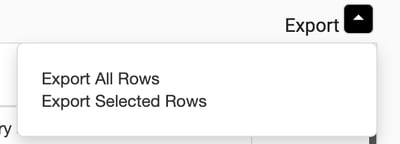
- This will generate a .csv file containing your exported notes.
