How do I update my Voze app?
Learn how to update your Voze app from the App and Play Stores and learn how to update your iOS.
iOS  Android
Android 

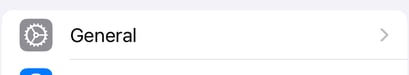
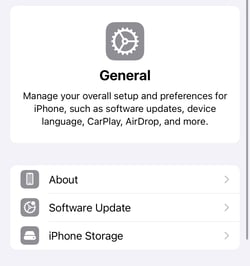
iOS ![]()
- Navigate to the App Store app (tap the icon to open the App Store now).
- Select Search at the bottom on the right.

-
- Search "Voze" and tap the Update button.

-
- If your app is up to date, the button will say Open.
Update iOS
- Navigate to the iPhone Settings
- Tap General
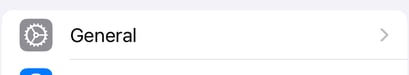
- Tap Software Update
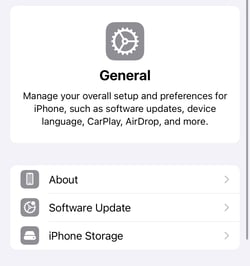
- Follow the instructions to update your iOS
Android ![]()
- Navigate to the Play Store app (tap the icon to open the Play Store now).
- Select Search at the bottom on the right.

- Search "Voze" and tap the Update button.

- If your app is up to date, the button will say Open.

