Manage note types
Learn how to add, edit, and remove note types from the web app.
- Click on your name in the top right.
- Select System Settings.

- You're now on the Note Types page.
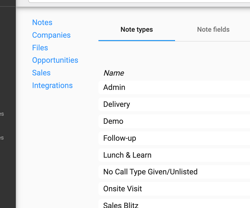
- To Add a new Note Type:
- Click the blue + New Note Type button.
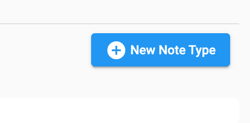
-
- Enter the name of the new note type and click Save.
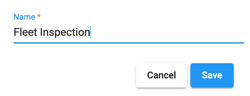
- To Edit an existing Note Type:
- Click on the note type you wish to modify.
- Update the name as needed.
- Click Save to apply your changes.
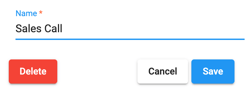
- To Delete a Note Type:
- Click on the Note Type.
-
- Click the Delete button.
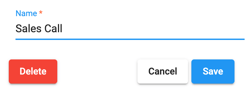
-
- Confirm the deletion by clicking Delete again.

