How do I reset my password?
If you're having trouble logging in, try resetting your password.
Web ![]()
- To reset your password on the web, click Forgot your PIN or password?
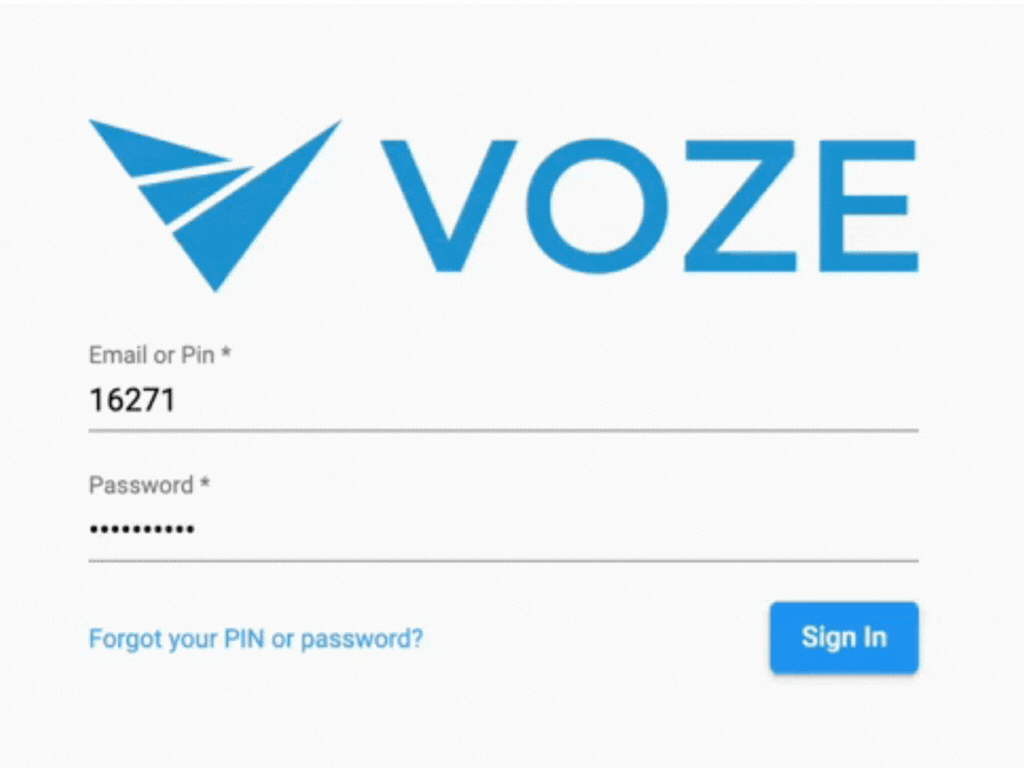
- You will then be prompted to enter either your PIN or the email address linked to your Voze account, which is typically your work email.
- Look for an email from Voze in your inbox, and click on the link included in the message to proceed with setting your new password.
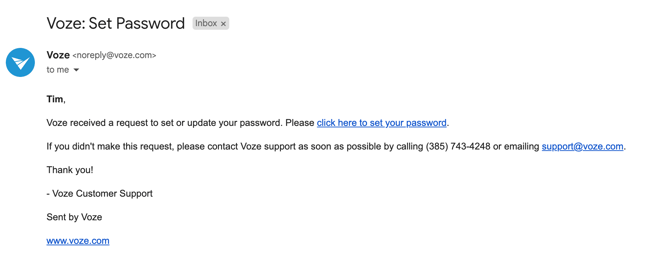
- Enter your new password in the designated fields and click the Save Password button to confirm your changes.

-
Login with your new password.
iOS ![]()
- To reset your password on the tap Forgot password?

- You will then be prompted to enter either your PIN or the email address linked to your Voze account, which is typically your work email.

- Look for an email from Voze in your inbox, and click on the link included in the message to proceed with setting your new password.
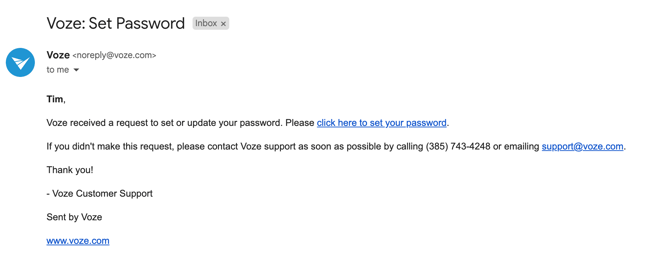
- Enter your new password in the designated fields and click the Save Password button to confirm your changes.

-
Login with your new password.
Android ![]()
- To reset your password on the tap Forgot your PIN or password?

- You will then be prompted to enter either your PIN or the email address linked to your Voze account, which is typically your work email.

- Look for an email from Voze in your inbox, and click on the link included in the message to proceed with setting your new password.
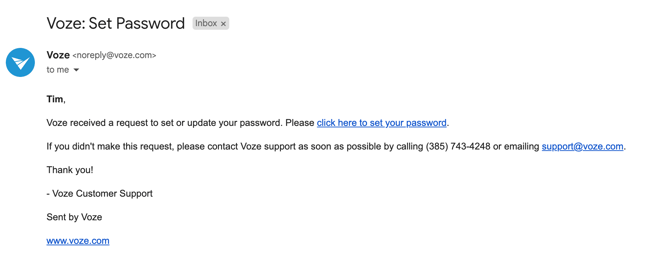
- Enter your new password in the designated fields and click the Save Password button to confirm your changes.

- Login with your new password.
