View upcoming, overdue, and completed tasks
Learn how to see your upcoming, overdue, and completed tasks from the web, iOS, and Android apps.
Web ![]()
 There are three views on the Calendar page.
There are three views on the Calendar page.
- Calendar
- All your tasks in a month view; Today's tasks, upcoming, overdue for that month.
- List view
- Two tabs in the top center: Upcoming and Overdue.
- Tasks cards without any note information.
- Detailed list view
- Two tabs in the top center: Upcoming and Overdue.
- Notes cards with all the note and task details.
- Calendar

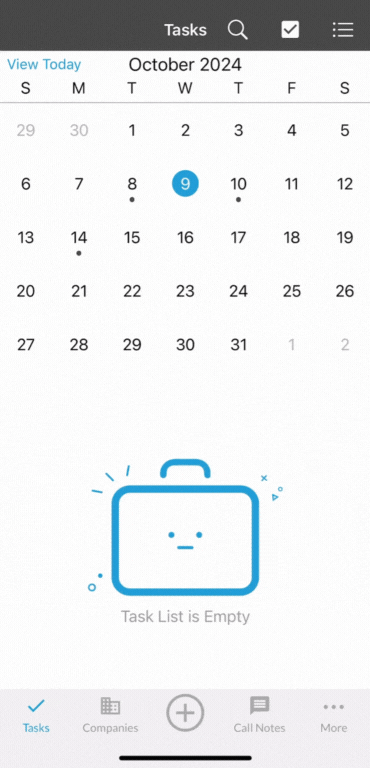
iOS ![]()
- From the Calendar page tap the List icon in the top right to see your tasks in a list.
- Due Today
- List view of your tasks due today.
- Upcoming
- List view of your tasks scheduled for future dates.
- Overdue
- List view of your tasks in the past.
- Completed
- List view of your completed tasks.
- Due Today
- Tap the Calendar icon in the top right to switch back to calendar view.
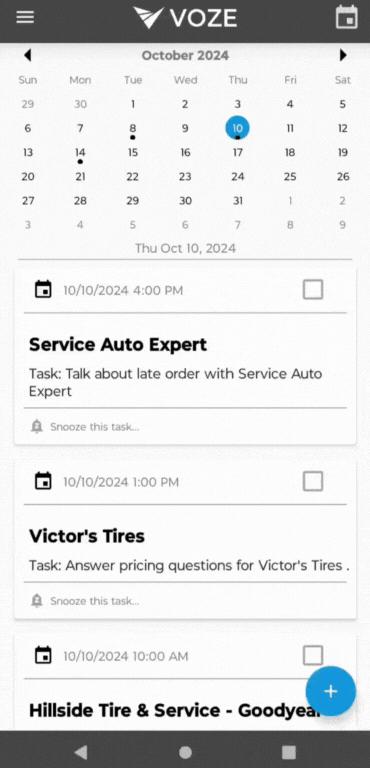
Android ![]()
- From the Calendar page tap the Calendar icon in the top right to switch between calendar and list views.
- Due Today
- List view of your tasks due today.
- Upcoming
- List view of your tasks scheduled for future dates.
- Overdue
- List view of your tasks in the past.
- Completed
- List view of your completed tasks.
- Due Today
