Create a route
Learn how to create a route in the iOS and Android apps.
iOS ![]()

- Navigating to Map by tapping on More then Map.
- Tap on the car icon in the bottom left to see your routes.
- Tap on the + in the top right.
- Add a name to the route.
- Tap Create.
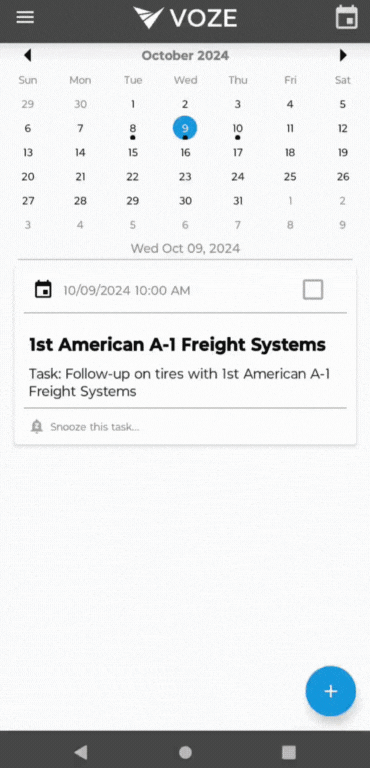
Android ![]()
- Navigating to Map by tapping on the hamburger menu in the top left then Map.
- Tap on any company pin from the map.
- Tap the + button to the right of the company details at the bottom.
- Tap on the + in the top right.
- Add a name to the route
- Tap Add
