Share a note
Learn how to share any note from the web, iOS, and Android apps.
Web ![]()
- Click on the share icon from any note card.
- Notes can be found on the Dashboard, Company profile, Notes, Calendar, or Opportunities pages.

- Add a comment, select users from Voze to share the note with, or click Not there? Click to manually enter email to enter in any email.
.gif?width=355&height=277&name=Web_Share%20Note%20(gif).gif)
- Click Share note.
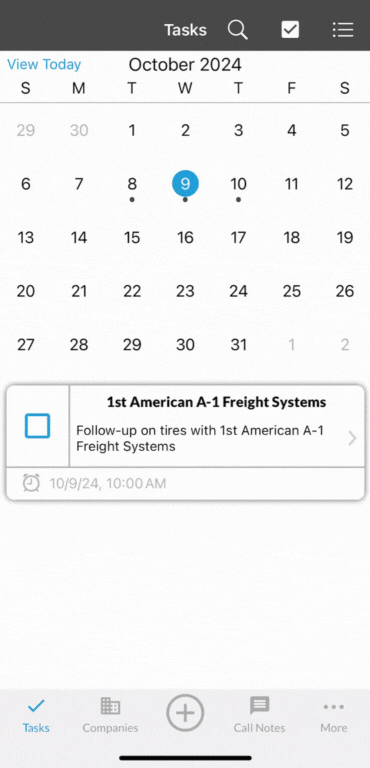
iOS ![]()
- Navigate to the Notes page or company profile to find the note you want to share.
- Tap on the note.
- Tap on the Share icon in the top right.
- From here you can share your note via messages, email, or most other apps.
- Send the message, email, or chat.
S
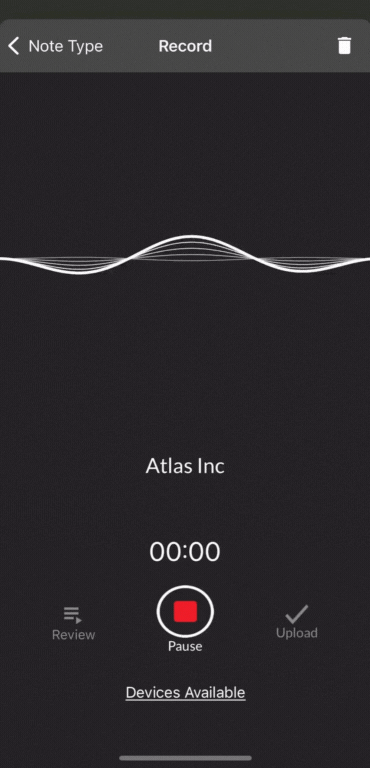 hare notes with your voice while recording a new note.
hare notes with your voice while recording a new note.- At any point during the recording of your note, you can say "Send this note to," "email this note to," or "share this note with" and either say the first and last name of the person (if they're a Voze user) or give their full email address to share the note with anyone.
- Tap Pause and Upload and we'll take care of the rest!
.
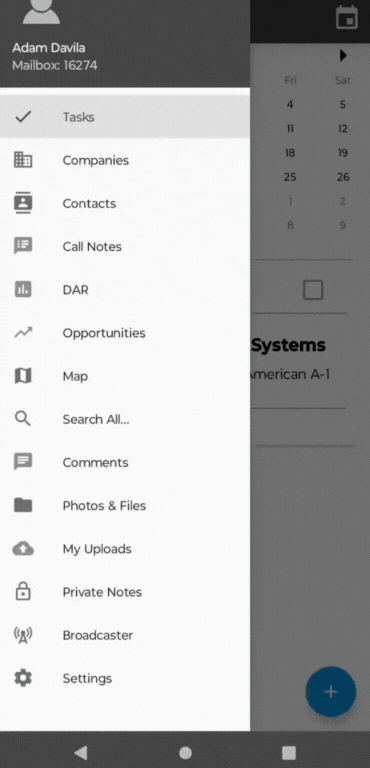
Android ![]()
- Navigate to the Notes page or company profile to find the note you want to share.
- Tap on the note.
- Tap on the Share icon in the top right.
- From here you can share your note via messages, email, or most other apps.
- Send the message, email, or chat.
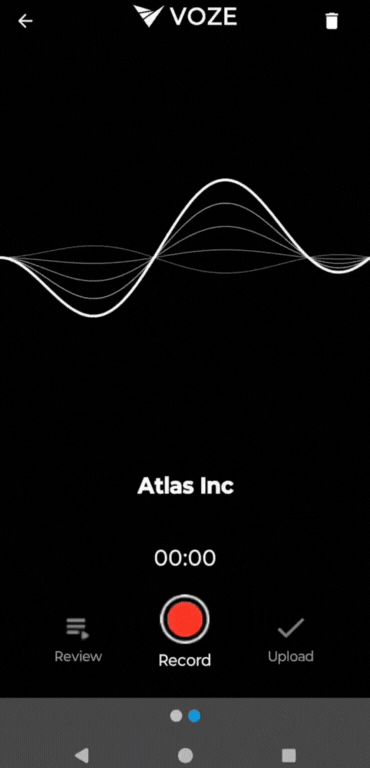 Share notes with your voice while recording a new note.
Share notes with your voice while recording a new note.- At any point during the recording of your note, you can say "Send this note to", "email this note to" or "share this note with" and either say the first and last name of the person (if they're a Voze user) or give their full email address to share the note with anyone.
- Tap Pause and Upload and we'll take care of the rest!
