Capture a note
Learn how to capture a note from the iOS and Android apps.
iOS ![]()
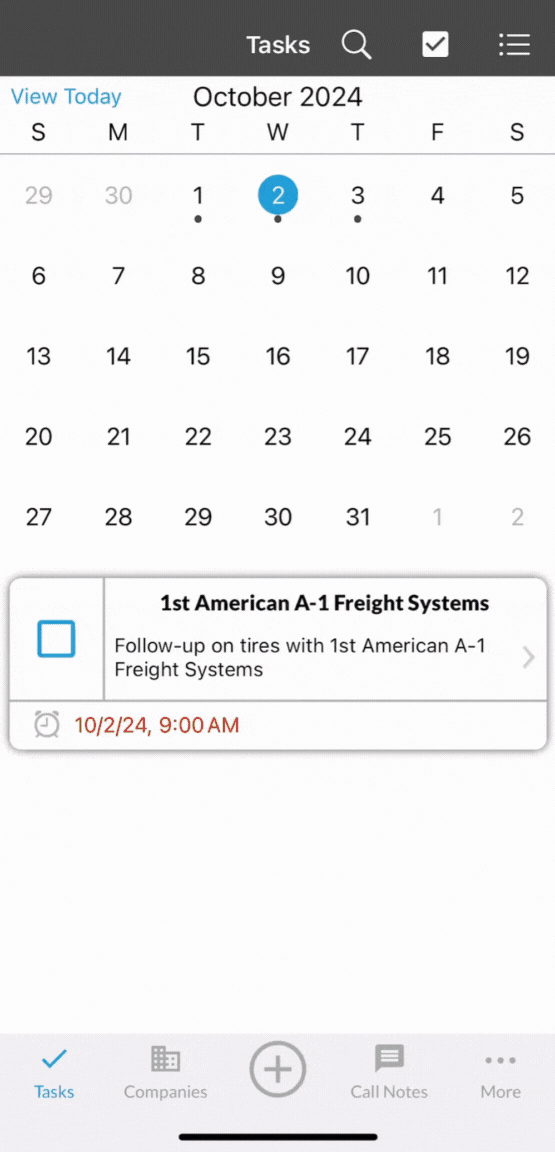
- Tap the + button from anywhere in the Voze app.
- Select Capture Note.
- Choose Camera to capture a photo or select Photo Library to upload an existing image from your collection.
- Take the picture or select the photo.
- Adjust the cropping area to accurately frame the document, then tap Next.
- Adjust the image orientation or apply enhancements as needed.
- Tap Done.
- Choose a Company to link this note to or tap Add new company to create a new account.
- Select a Note type.
- Tap Save.
Android ![]()
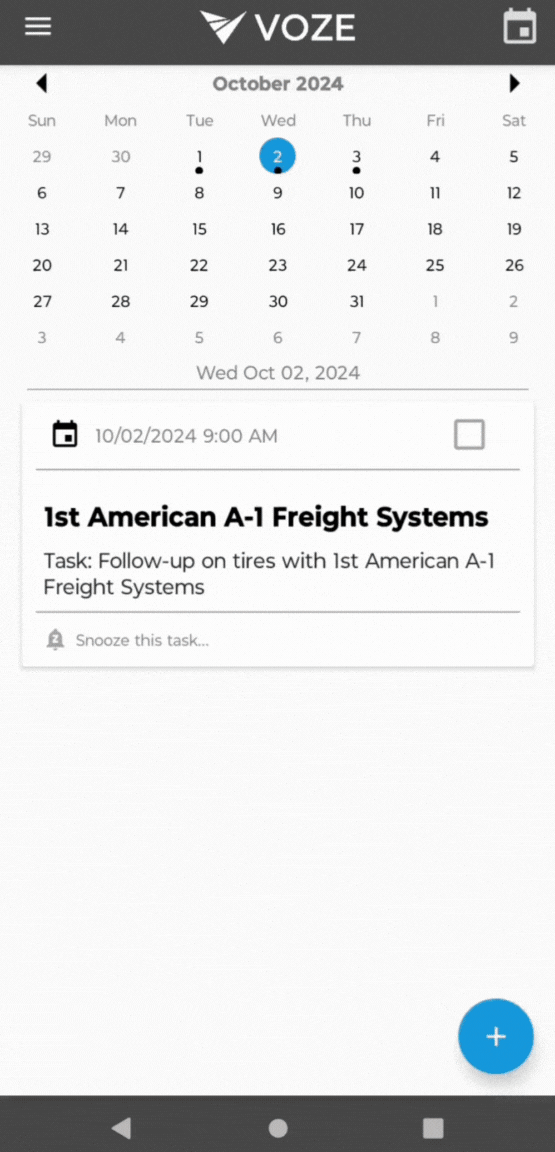
- Tap the + button from anywhere in the Voze app.
- Select Capture Note
- Take the picture
- If the picture looks good, tap the checkmark
- Choose a Company to link this note to or tap Add new company to create a new company.
- Select the Note type.
- Tap Save.
