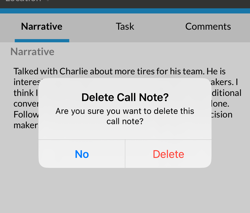Delete a note
Learn how to delete a note from the web and iOS apps.
Web ![]()
- Open the note edit form and click the Delete button.

-
- Confirm deletion by clicking Delete in the prompt.
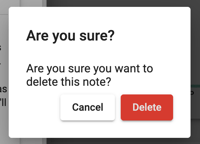
- From the note card, click on the trash icon.

-
- Confirm by clicking Delete.

iOS ![]()
-
On the note’s detail page, tap the trash icon in the top right.
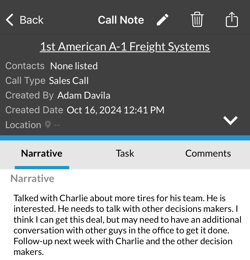
- Confirm you want to delete the note by tapping Delete.