Edit a company
Learn how to edit company details from the web, iOS, and Android apps.
Web ![]()
- Search the company name (adding parts of the address to your search can help if there are multiple locations) and click on the company you want to Edit.

- This will open the company profile page.
- Click the Edit button next to the company details.

- Click the Edit button next to the company details.
- Make any changes to the company details and click Save when you're done.


iOS ![]()
- Navigate to the Companies page.
- Scroll through or search for the company you want to edit.
- Tap on the company.
- Tap on the pencil icon at the top.
- Edit the company details, labels, etc..
- Click Save in the top right to save your changes.
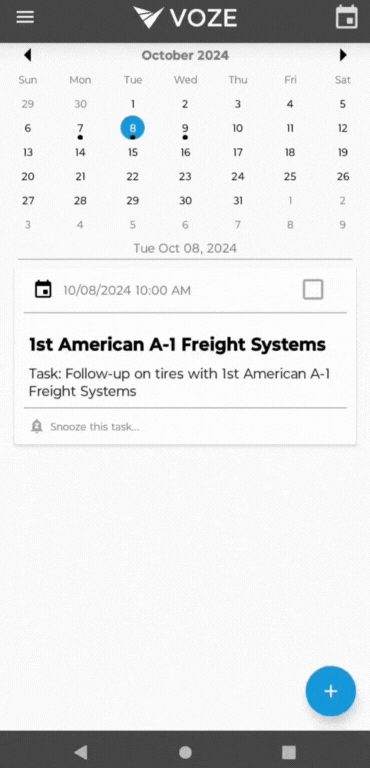
Android ![]()
- Navigate to the Companies page by tapping the hamburger menu in the top left and selecting Companies.
- Scroll through or search for the company you want to edit.
- Tap on the company.
- Tap on the pencil icon at the top.
- Edit the company details, labels, etc..
- Click Save in the top right to save your changes.
