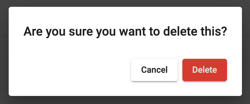Manage opportunity custom fields
Learn how to add, edit, and remove opportunity custom fields from the web app.
- Click on your name in the top right corner and select System Settings.

-
- Click on Opportunities.

-
- Now you'll have access to edit the following:
- Opportunity Labels
- Item Names
- Opportunity Custom Fields
- Item Custom Fields
- Now you'll have access to edit the following:
Manage Opportunity Custom Fields

Add an Opportunity Custom Field
- Click the + New Custom Opportunity Field button.
![]()
- Enter the Name and select the Type from the following options:
- Text: A text box.
- Checkbox: Adds a checkbox to the opportunity form.
- Dropdown: Adds a dropdown to the opportunity form. Click on the newly created opportunity custom field to add dropdown options.

-
- Money: Adds a dollar field to the opportunity form.
- Number: Adds a numerical field to the opportunity form.
- Multi-select: Adds a multi-select dropdown to the opportunity form. Click on the newly created opportunity custom field to add multi-select options.

- Once you've entered the details, click Save.
Edit an Opportunity Custom Field
- Click on the opportunity custom field.
- Update the name as needed
- Click Save to apply your changes.

Delete an Opportunity Custom Field
- Click on an existing opportunity custom field.
- Click the Delete button.

-
- Confirm you would like to delete the custom field by clicking the Delete button.