Sync calendar
Consolidate all your events into a single calendar to ensure you stay organized. This way, you can easily view your follow-ups alongside your work and personal commitments.
Web ![]()
- Click on your name in the top right.
- Select User Settings
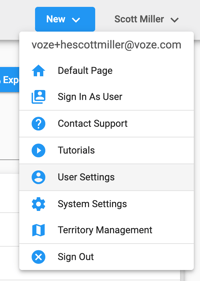
- Click the Connect an account button
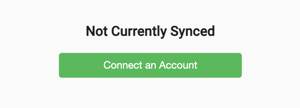
-
- Select your email provider by selecting the Gmail option shown, or click "Select a different provider" to see a list of providers.
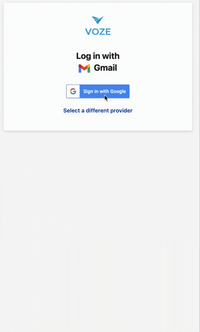
-
- Login with your credentials and grant access to your calendar
iOS ![]()
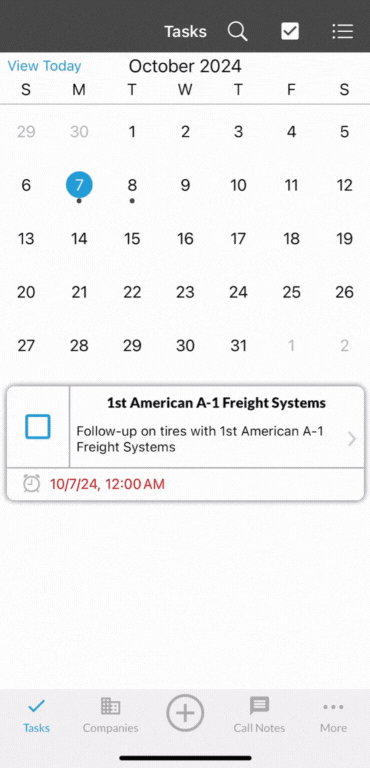
- Tap More > Settings > General
- Toggle on "Sync tasks to iPhone Calendar"
- Allow Full Access - without granting access, Voze cannot sync your tasks to your calendar.
Android ![]()
📣 Task syncing directly from an Android device is not currently supported. However, you can use the web instructions to sync your tasks with your work or personal calendar.
