How To Create A Company In Voze On Your Mobile Phone
When was the last time you met with a new contact, and needed to start taking notes about them immediately? Voze has a brand new feature that will...
1 min read
Andrew Johnson
Mar 12, 2024 2:52:08 PM
To ensure that language barriers don't hinder communication and productivity, we've introduced a powerful feature that allows users to leave voice notes in Spanish, which are automatically translated into English for the organization's use. In this tutorial, we'll explain how this translation capability works and how to enable it for your team members.

1. When the Spanish to English translation feature is enabled for a user, they can leave a voice note in Spanish using the Voze app.
2. Voze's advanced language processing technology automatically transcribes the Spanish voice note into written text.
3. The Spanish text is then seamlessly translated into English.
4. Within the Voze app, both the original Spanish text and the translated English text are displayed side by side.
5. This allows the user to review the original note and the translation, ensuring accuracy and clarity.
6. The translated English note is then available for the organization to use, making it easy for non-Spanish speakers to understand and act upon the information provided.
To enable the Spanish to English translation feature for specific users, you'll need to contact Voze's support team:
Provide the support team with the names or user IDs of the team members who require this feature. Voze's support team will then activate the translation capability for the specified users. Once enabled, the selected users will be able to leave voice notes in Spanish, and the translations will be automatically generated.
Voze's Spanish to English translation feature is a game-changer for organizations with Spanish-speaking front-line workers. By enabling this capability, you can bridge the language gap, improve communication, and ensure that important information is never lost in translation. To get started, simply reach out to our support team with the names of the users who need this feature, and we'll take care of the rest. Empower your team with seamless language translation and watch your productivity soar.
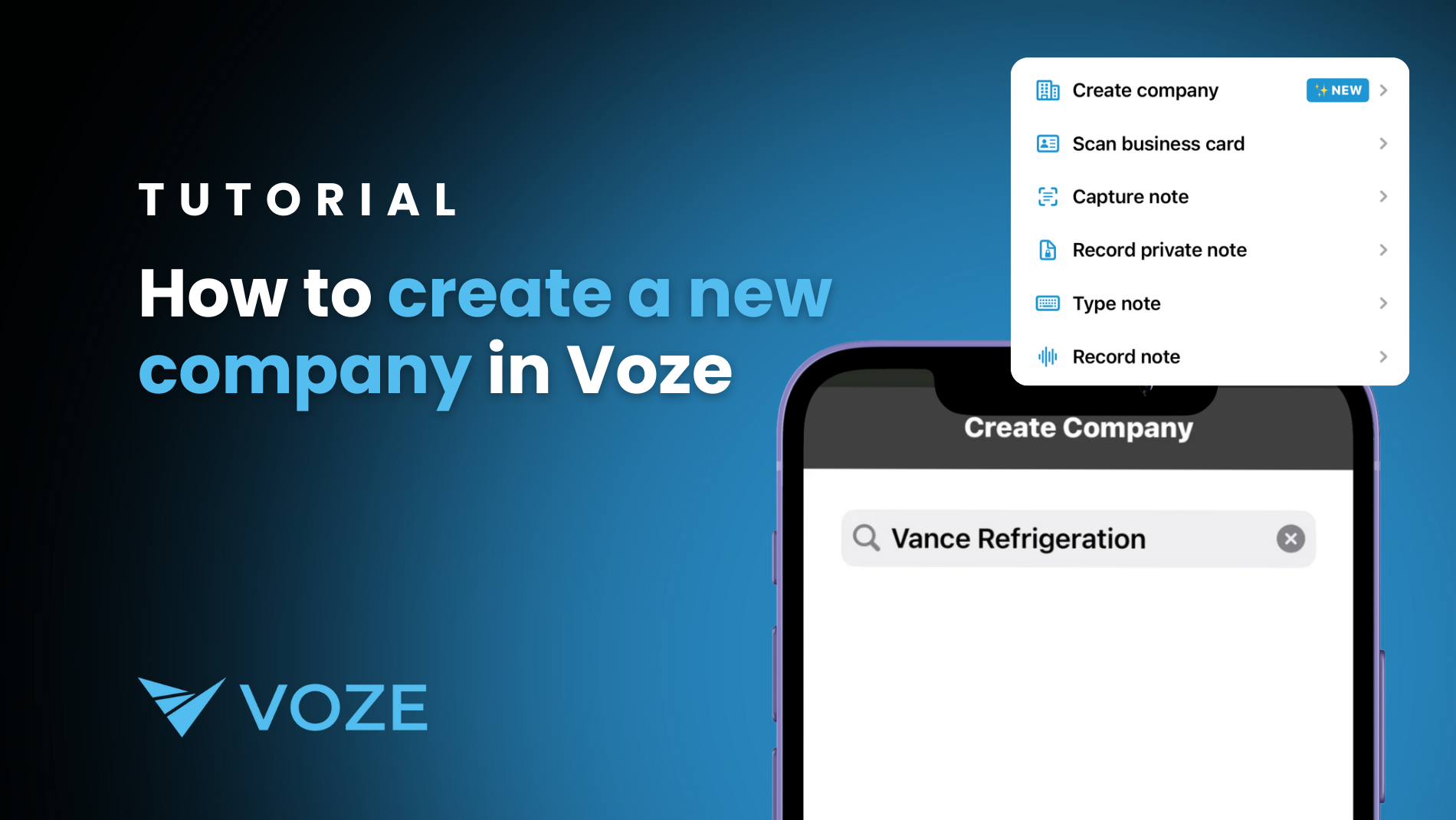
When was the last time you met with a new contact, and needed to start taking notes about them immediately? Voze has a brand new feature that will...
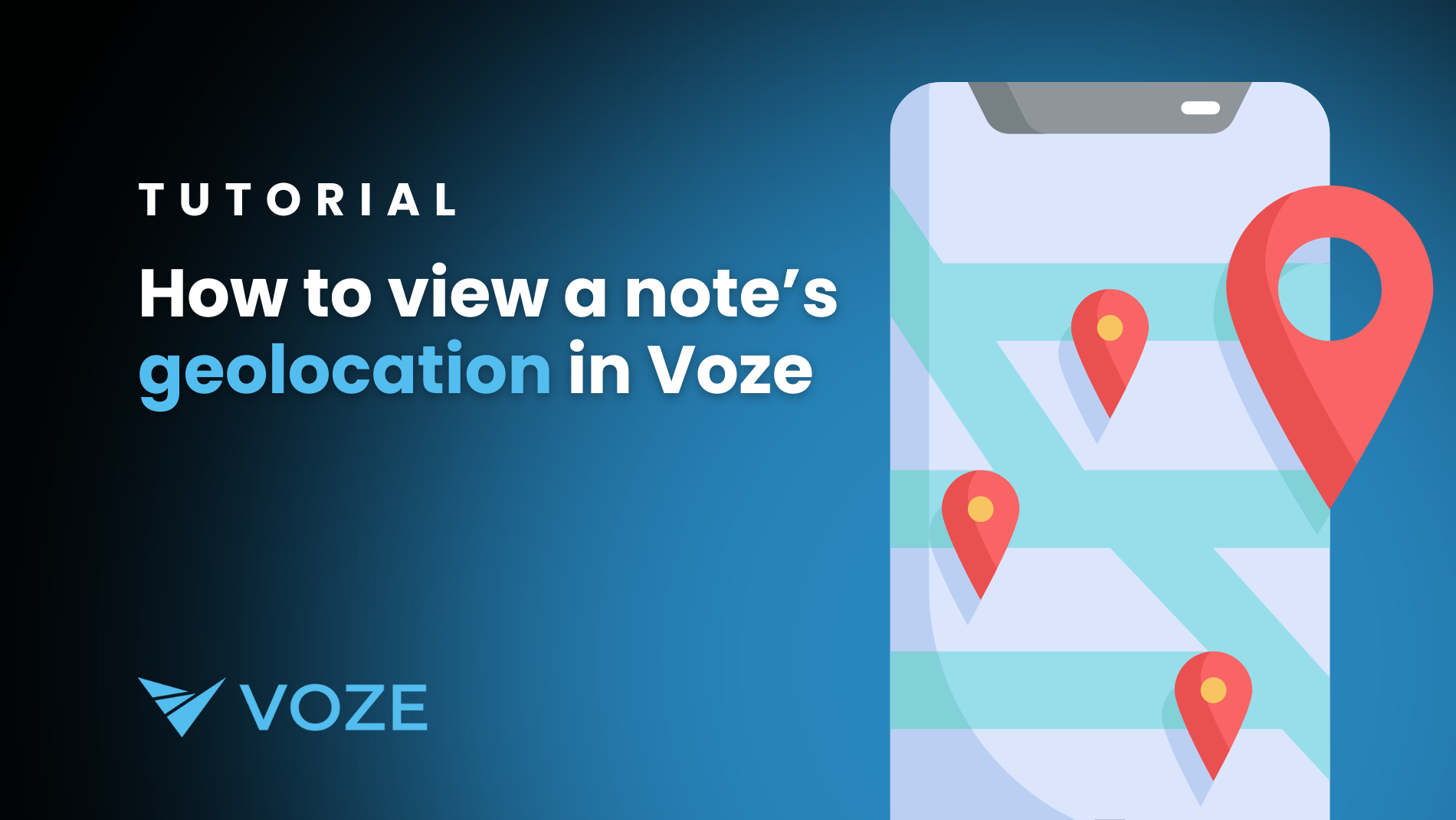
As a field sales representative, you're constantly visiting customers, on the phone with customers, putting out fires for customers, and more. It can...
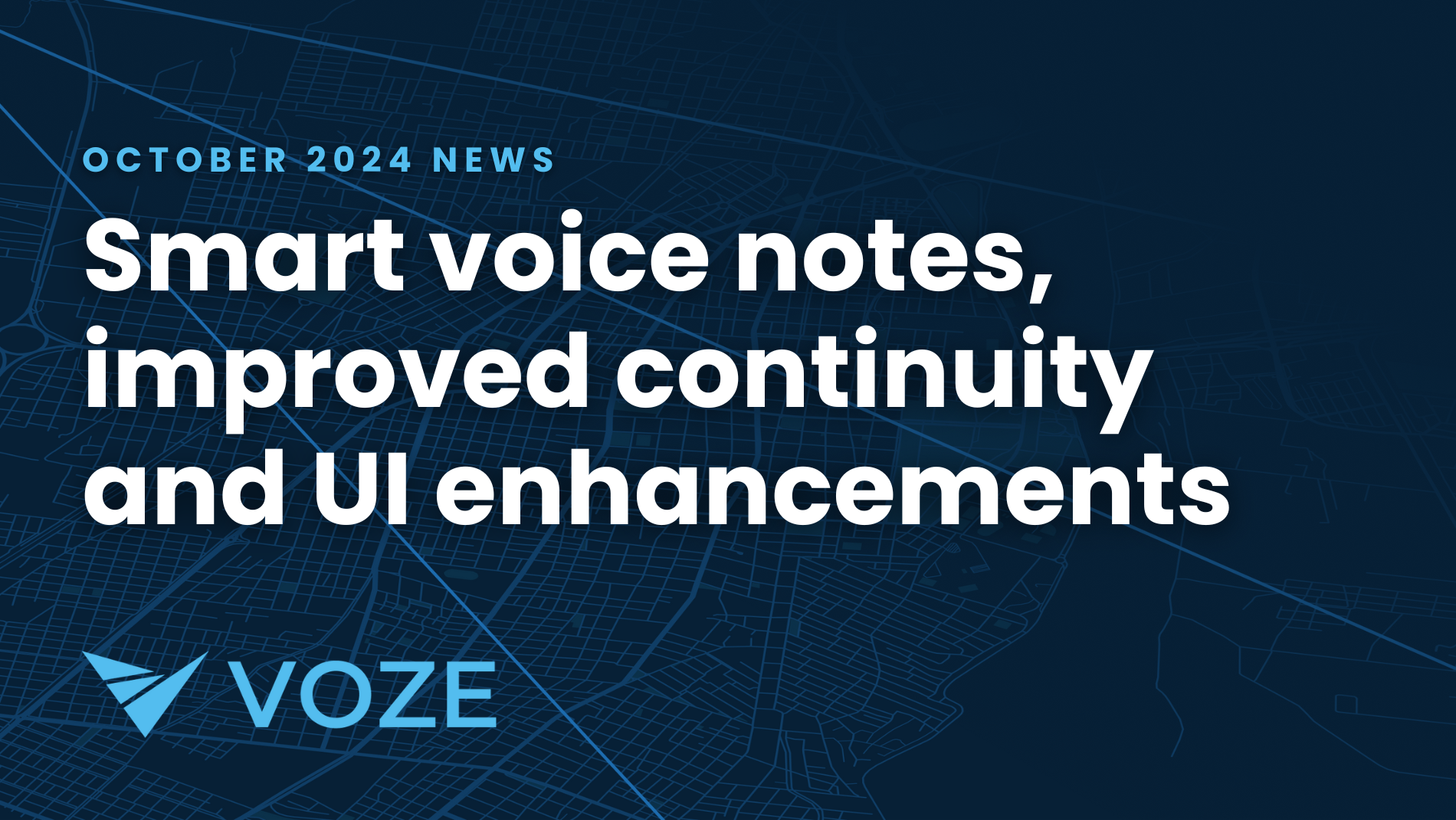
This month, we're introducing features that'll help you share information more easily, stay on top of your game, and keep your team running smoothly...