Effortless Spanish to English Translation with Voze
To ensure that language barriers don't hinder communication and productivity, we've introduced a powerful feature that allows users to leave voice...
There are a number of ways to get information into Voze, including importing contacts from your device. This tutorial walks you through how to do that.

To ensure that language barriers don't hinder communication and productivity, we've introduced a powerful feature that allows users to leave voice...
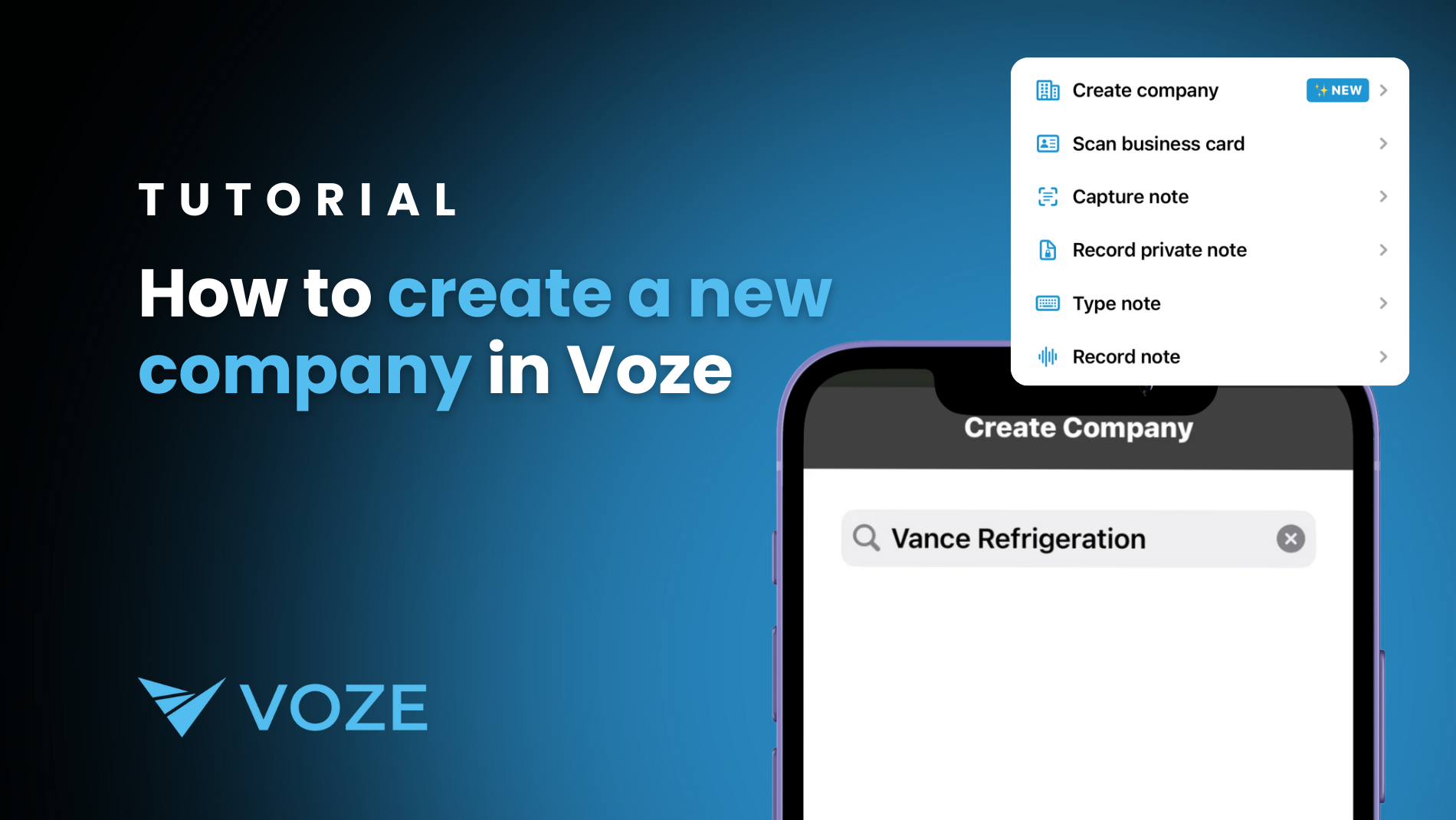
When was the last time you met with a new contact, and needed to start taking notes about them immediately? Voze has a brand new feature that will...
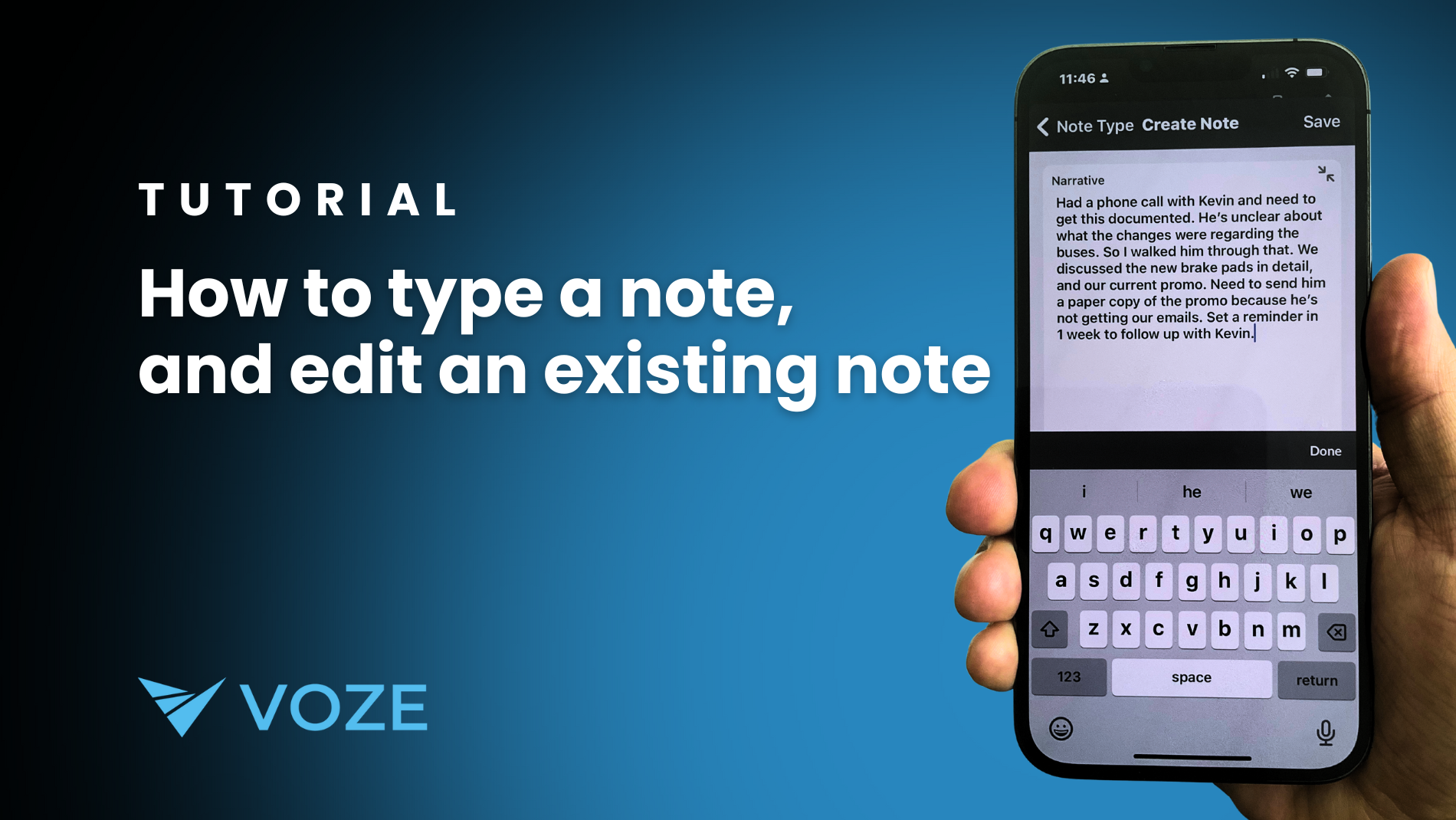
We believe in meeting sales reps where they are. We understand that you're always on the move, juggling client visits and driving routes, with little...