October Update: Smart Voice Notes, Improved Continuity, and UI Enhancements
This month, we're introducing features that'll help you share information more easily, stay on top of your game, and keep your team running smoothly...
We're excited to announce a brand new feature in the Voze Desktop platform. Now you can sort your companies list by "days since last contact".
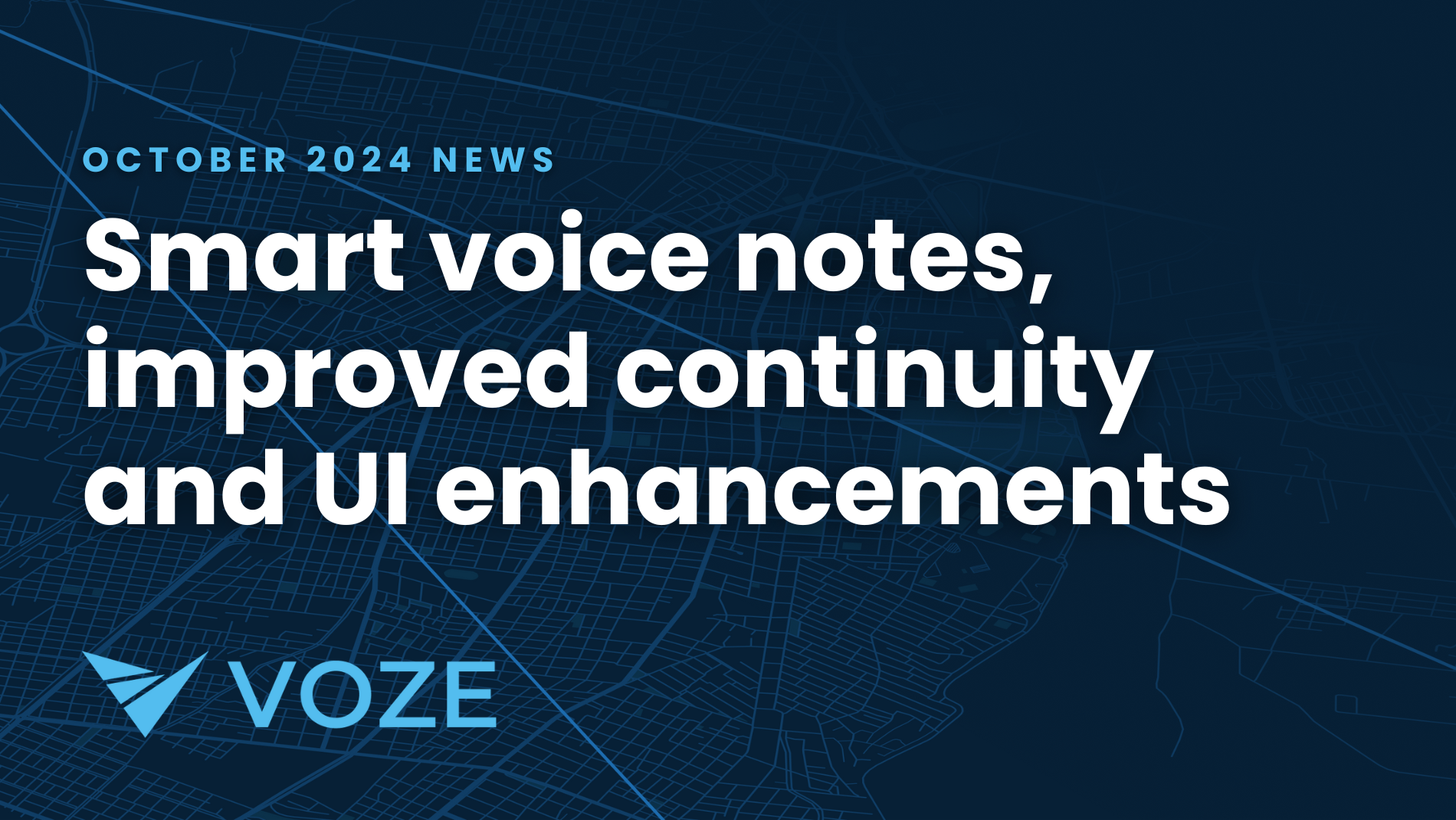
This month, we're introducing features that'll help you share information more easily, stay on top of your game, and keep your team running smoothly...
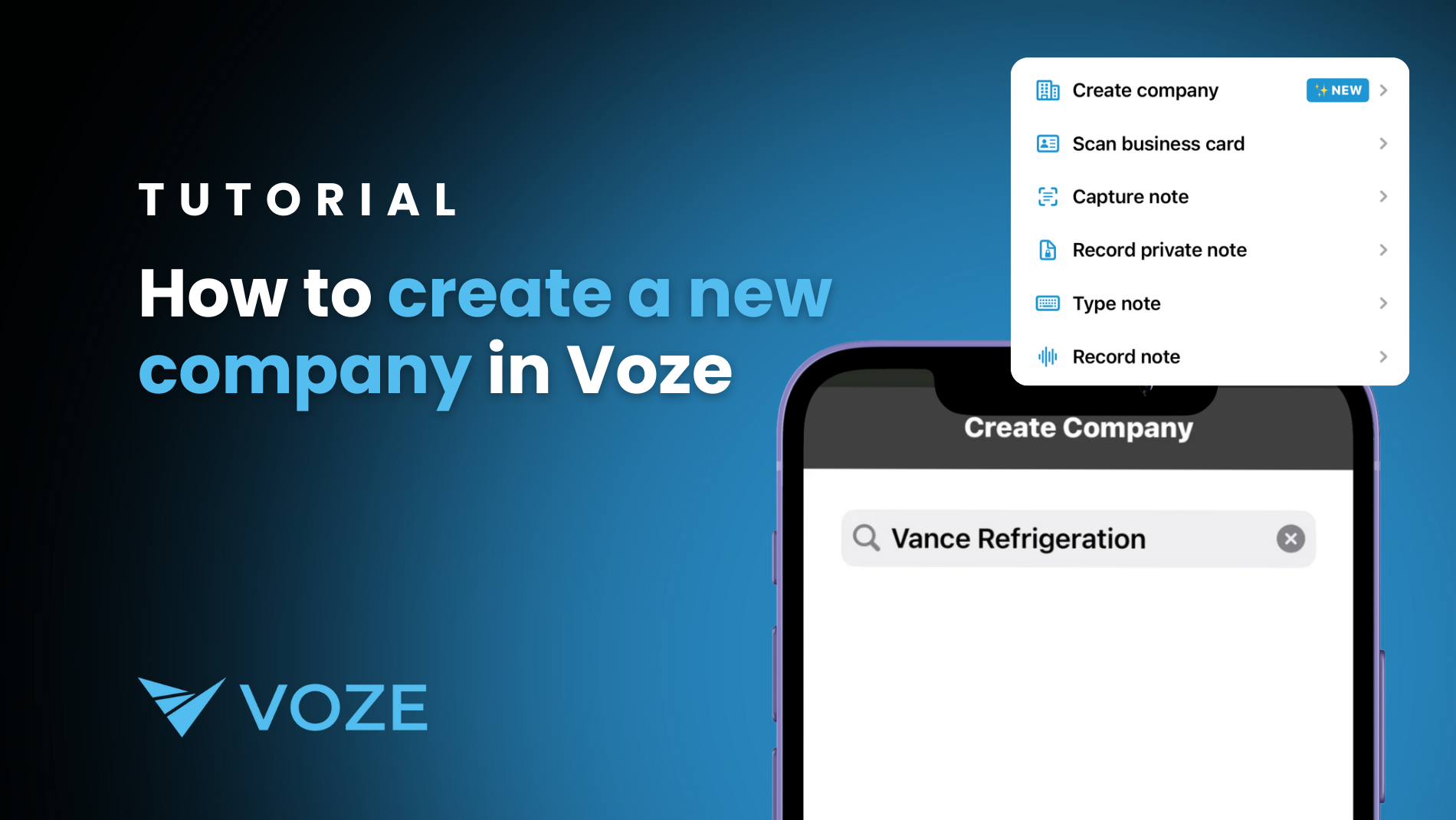
When was the last time you met with a new contact, and needed to start taking notes about them immediately? Voze has a brand new feature that will...

This November brings three updates to Voze that make it easier to work with your team and manage customer relationships. Let's look at what's new.